Express Scribe Transcription Software
Free foot pedal compatible audio playback software with many times saving features including variable speed playback. A valuable tool for transcriptionist.Foot Pedal Controlled Digital Transcription Audio Player
Express Scribe is professional audio player software for PC or Mac designed to assist the transcription of audio recordings.
A typist can install it on their computer and control audio playback using a transcription foot pedal or keyboard (with 'hot' keys). This transcribing software also offers valuable features for typists including variable speed playback, multi-channel control, playing video, file management, and more.
Download Express Scribe Transcription Software for Windows
Get Express Scribe Free
The free version supports common audio formats, including wav, mp3, wma and dct. Download the free version of Express Scribe here. You can always upgrade to the professional version for proprietary format support.
 |
| Express Subscribe Transcription |
- Variable speed playback (constant pitch)
- Supports audio and video playback
- Plays most formats including encrypted dictation files. See supported file formats
- Supports professional USB foot pedals to control playback.
- Uses 'hotkeys' to control playback when transcribing into other software (e.g., Word)
- Dock both analog and digital portable voice recorders to load recordings
- Works with Microsoft Word and all major word-processors
- Automatically receives and loads files by internet (FTP), email or over a local computer network
- Automatically sends typing to those who dictated the work
- Works with speech recognition software such as Dragon Naturally Speaking to automatically convert speech to text
- Load CD audio directly and start working as the audio loads
- Works with FastFox text expander for entering medical/legal phrases and common phrases with keyboard shortcuts
Professional Foot Pedals
Increase your words per minute by giving your feet control of playback, leaving your fingers free to type.
The pedals are "plug and play" which make them easy to install and use. There are three controls which are usually set up for rewind, play/pause and fast-forward.
Express Scribe has been designed to work with professional foot pedals to help improve your transcription turn-around and increase productivity.
Transcription foot pedals are suitable for both Windows and Mac OS X.
 |
| Express Scribe free Express Scribe Pro |
System Requirements
- Works on Windows 7, XP, Vista, 8, 8.1 and 10
- Mac OS X - 10.4 or above
- Sound Card or Integrated Sound Support
- Optional - Foot Pedal Controller
- Optional - SAPI Speech Engine
- Optional - Internet to automatically receive files
- AltoEdge USB Foot Pedal
- Infinity USB Foot Pedal*
- VPE USB Foot Pedal*
- Olympus RS27 Foot Pedal*
- 3 Pedal Waterproof Foot Control*
- USB Dictation Controller*
- USB vDictate*
- USB Philips Speechmike Controllers*
- Wireless SpeechMike Air*
* Will work with Express Scribe Pro only
Related Software
Express Scribe typing foot pedal software is just one part of the NCH Software dictation suite, other titles include:
Recommend Express Dictate dictation recorder for easy integration with Express Scribe.
Use FastFox typing expander to automatically expand words to lines of text.
Easily manage the billing of your client list with Express Invoice Invoicing Software.
Convert and encode audio files between over 40 different formats with Switch Audio File Converter.
 |
| Express Scribe Transcription Software |
Express Dictate Dictation Software
Digital dictation software to record and send dictation for transcription directly from your computer , or dock and send dictation from a portable devices.Record and send dictation directly from your computer
Express Dictate software is a voice recording program that works like a dictaphone. It lets you use your PC or Mac to send dictation to your typist by email, Internet or over the computer network.
- Professional dictation voice recorder
- Works like a traditional dictaphone
- Send dictation instantly via the Internet
- HIPAA compliant secure encryption
Improve Turnaround Time
This digital dictation software can dramatically improve turn-around time and lets you work wherever you want. It is quicker to send, higher quality and more reliable than traditional dictation options. It will also keep track of the progress of work and expected completion time.
Works with Your Existing Dictaphone
As an alternative to dictating at your computer you can also use your existing portable dictaphone or other digital dictation recorder while you are away from your computer. The Express Dictate 'Dock' feature lets you transfer the dictation quickly and easily and send it to your typist electronically.
 |
| Computer Dictation Software |
Digital Recording Features
- Digital audio recording with superb signal processing quality
- Record to wav, mp3 or dct formats
- Automatic non-destructive editing with multiple record modes including record-insert, record-overwrite and record-at-end
- Voice activated recording so long silences are not recorded
- Assign priority to individual dictations
- Ability to prompt for patient or file data before recording starts
- Send recordings directly to a typist immediately by email, over a computer network or via FTP (Internet) or save to your hard drive
- Supports encryption, perfect to secure patient or client data for transmission over the Internet (HIPAA compliant)
- Dock analog or digital handheld dictation recorders and transmit recordings made when away from your computer
- Attach additional files or notes for your typist to recordings
- View work progress or recover sent dictations
- Audio compression to reduce file and transmission size
- Can be controlled by system-wide hot keys (so you can record while working in other screens)
- Hand controllers or foot pedals can be used when dictating
- We also offer foot pedal controlled player software your typist will love
- Easy-to-use interface so you can be dictating in just minutes
Works on Windows 7, XP, Vista, 8, 8.1 and 10
Mac OS X 10.4 or above
iPhone version runs on iOS 3.2 or higher
Android version runs on 2.3.3 or higher
Microphone & Speakers
(or Headset or Handset Controller)
Supported Hardware
- Infinity USB Foot Pedal
- VPE USB Foot Pedal
- Olympus RS27 Foot Pedal
- 3 Pedal Waterproof Foot Control
- USB Dictation Controller
- USB vDictate
- USB Philips Speechmike Controllers
- Wireless SpeechMike Air
 |
| Express Dictate Dictation Software |
Fastfox Typing Expander
Use this text expansion software to create keyboard shortcuts that will expand to an entire word, sentence , paragraph or document. A useful time saving tool.Instant Word Expansion, Keyboard Shortcuts & Macro Software
FastFox is a text expander software used to insert your most commonly used text quickly and easily. Expand phrases, paragraphs, documents, images, and more.
- Store frequently used text
- Avoid typing things over and over
- Improves typing speed and productivity
Text Expansion and Image Insertion
- Expand keyboard shortcuts into words or phrases
- Create an unlimited number of text shortcuts
- No limit on expanded text length
- Save plain text or formatted rich text expansions
- Create a shortcut to insert images
Text expander software is ideal for anyone who types the same text repeatedly, improving typing speed and productivity by providing easy access to regularly used text using abbreviations or other shortcuts.
Download the free trial today. Once you get started using FastFox typing expander to speed up your typing, you'll wonder what you ever did without it.
Shortcut and Macro Creation
Define macros for actions using special keys
(i.e., Ctrl, Alt and Shift)
Create shortcuts from multiple key commands
Use keyboard macros within any program
Utilize a shared shortcut file on a network to standardize stock text across your business
Back up and restore shortcut data and groups
Typical Applications
- Common responses to email/customer inquiries
- Store long or difficult medical and legal phrases
- Reduce transcription time by an average of 30%
- Multiple rich text email signatures
- Abbreviation expander
FastFox learns your most commonly typed phrases and suggests them to you as you type, so you can select and insert text on the fly. Bring the power of autocomplete to all your typing.
System Requirements
Works on Windows 7, XP, Vista, 8, 8.1 and 10
Mac OS X 10.4 and above
 |
| Fastfox Typing Expander |

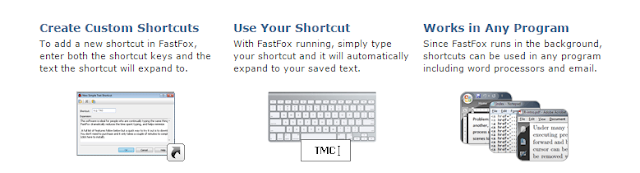










No comments:
Write comments